Review: Shaper Origin’s Trace
App turns sketches into files for your CNC or laser cutter.
The industry’s first handheld CNC router, Shaper Origin, is delivering digital cutting capability to a growing number of hobbyists and pros. However, the design side of the process (creating the digital cutting paths a CNC needs) is intimidating to traditional woodworkers like me. While I’ve found Origin extremely easy to use at woodworking shows and demos, I’m not sure I want to learn one of the design programs required to make all the cool cuts I can imagine. Turns out, I don’t have to.

At the recent AWFS show in Las Vegas, I had a chance to try out Trace, an innovative design tool from Shaper. Trace is a letter-sized frame that goes over any sketch or drawing, with an app that uses the camera on your smart phone to convert that sketch into a precise cutting file for the Origin router. In fact, the SVG files that Trace creates will work on any digital cutting tool, from a full CNC to a laser or vinyl cutter.
Point your camera at a sketch, and the app flattens it into a precise 2-D cutting path, no matter how you hold the phone. The app also lets you smooth the lines of your design, delete parts you don’t want, and create the offsets needed to cut a precise piece of inlay and a pocket to fit it into, for example. As for your sketch, you can draw a design freehand, trace around an object, or use drafting tools—it’s up to you.
Trace is priced under $100, with no subscription fees. Learn more about it at ShaperTools.com/Trace.
—Asa Christiana is FWW’s editor-at-large.
Photos: courtesy of Shaper
From Fine Woodworking #308











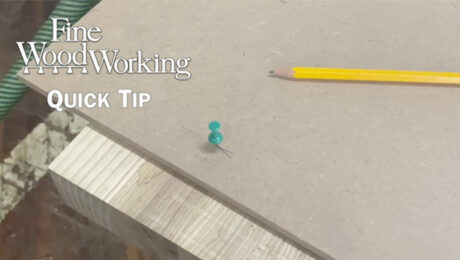

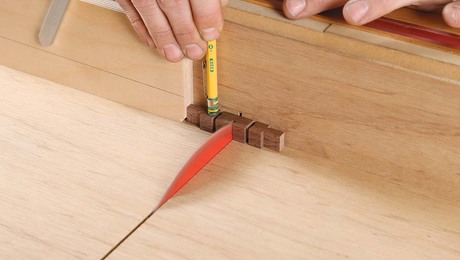

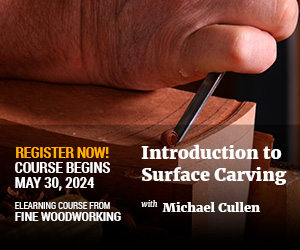


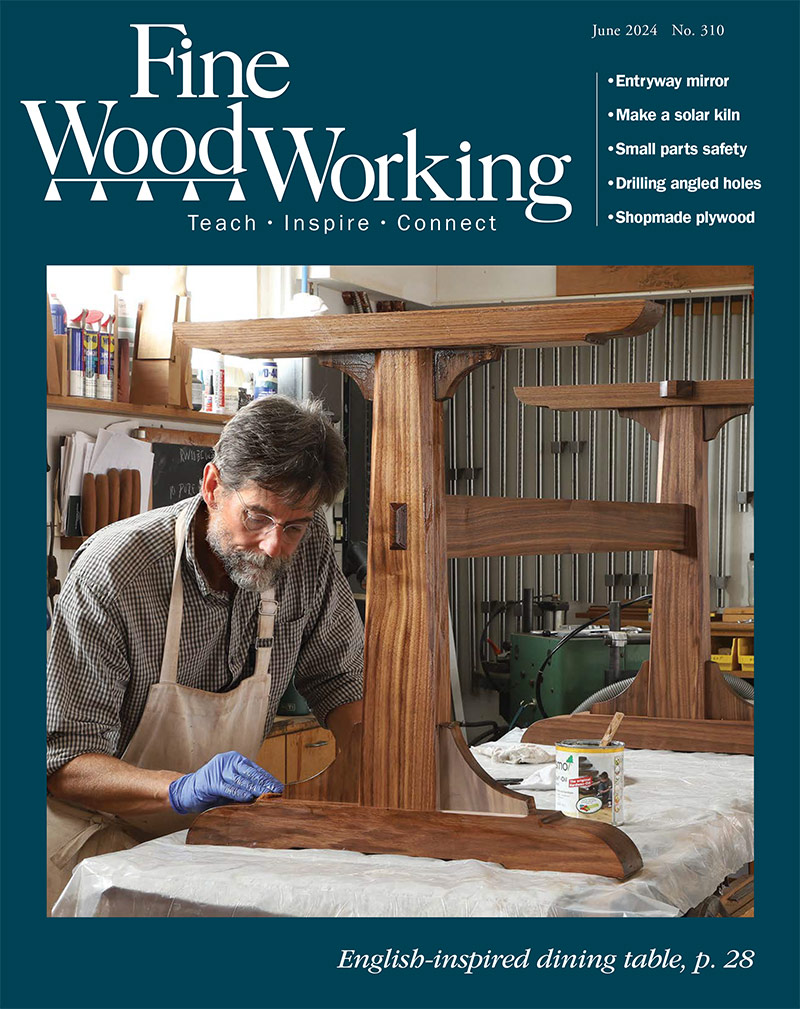
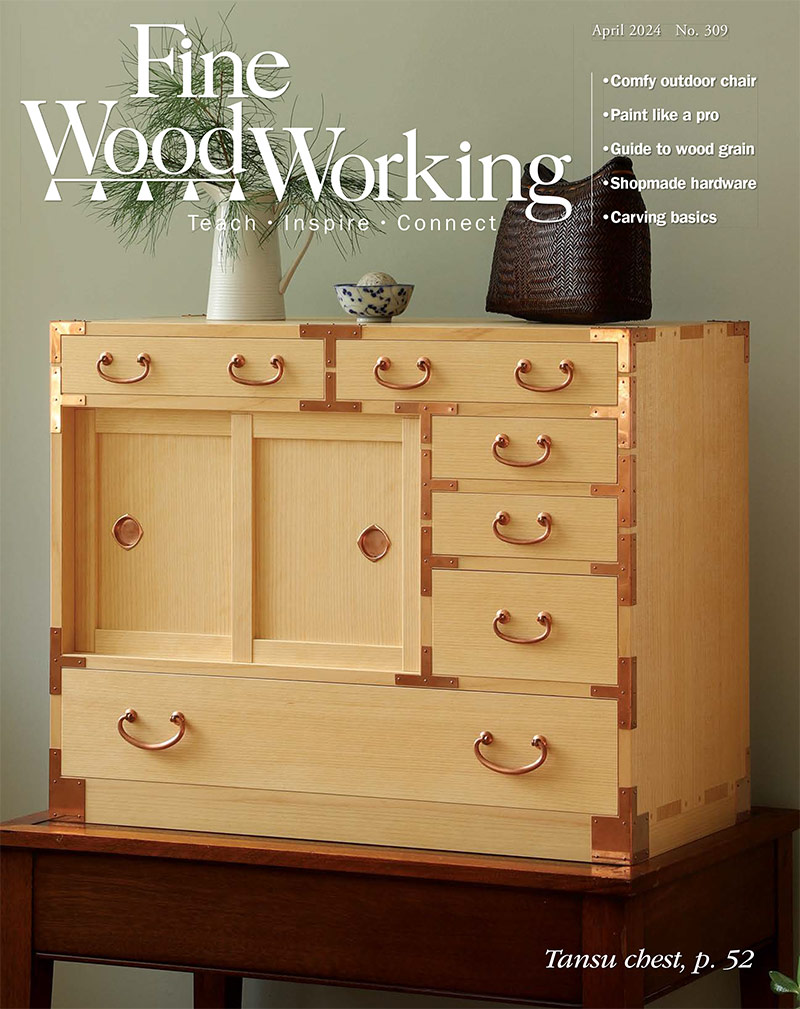
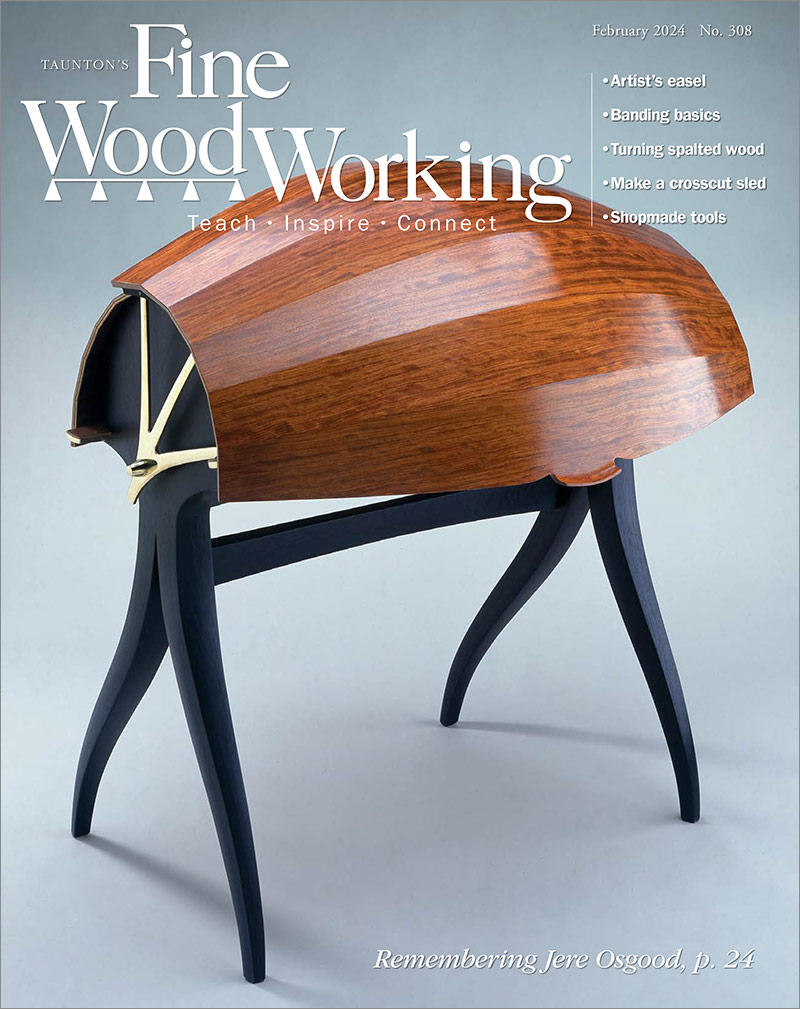
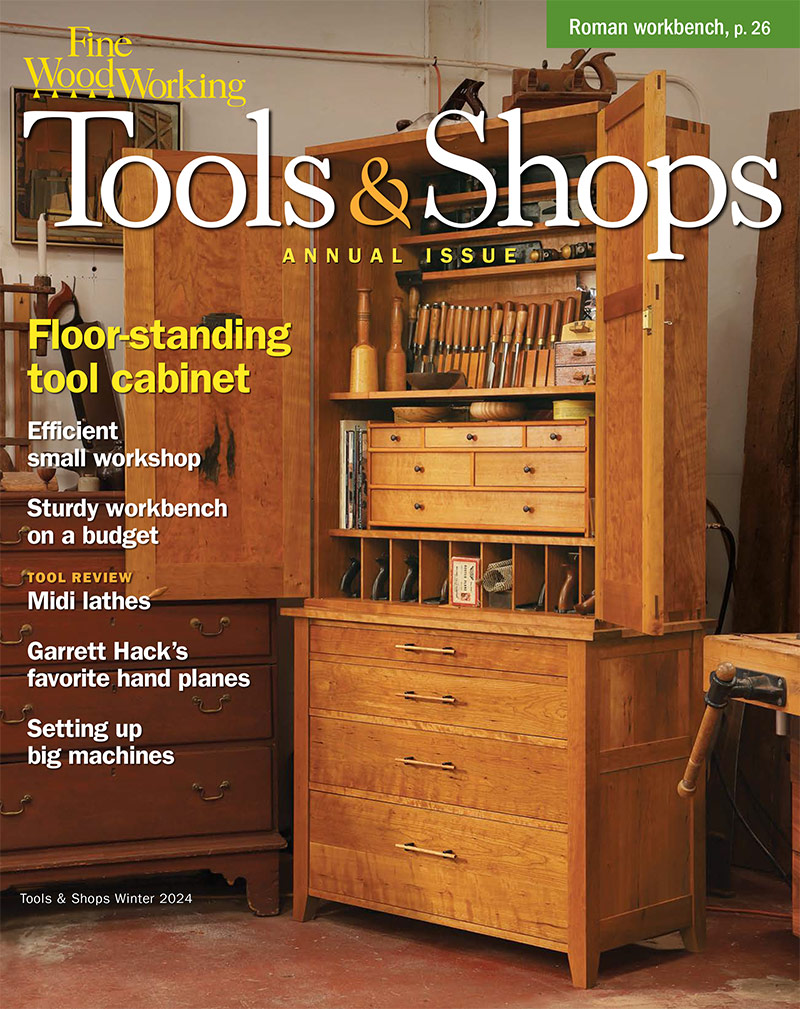
Log in or create an account to post a comment.
Sign up Log in